CSS - The Basics
Leon Noel
"I got Glocks, fuck an education"

#100Devs
Agenda
- Questions?
- Review - Client Server Model
- Review - Progressive Enhancement
- Learn - CSS Fundamentals
- Learn - Parent / Child Selectors
- Hint At - Classes and IDs
- Learn - Specificity
- Lab - Style A Simple Site
Questions
About last class or life

Checking In
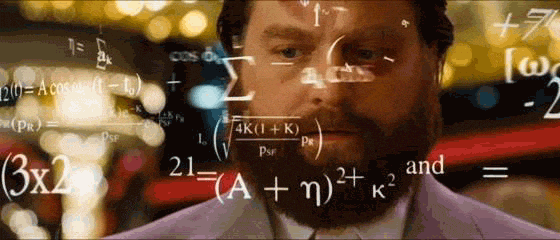
Like and Retweet the Tweet
!checkin
Submitting Work

Please Use Search


Please Use Threads!
In Help Channels, Not Replies!

You Have The Power To Help
Jump in those threads please!
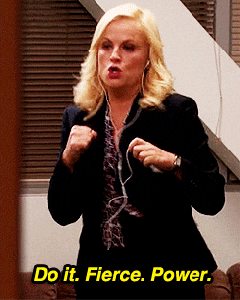
Typing
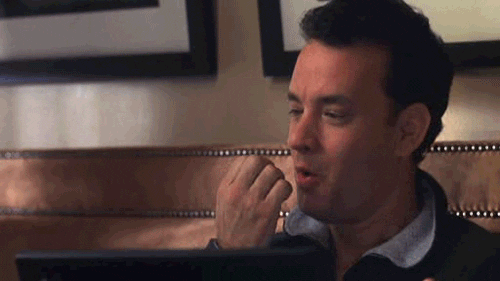
https://www.keybr.com/
!?! READING !?!
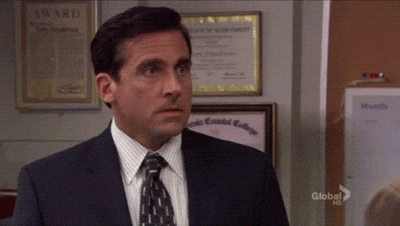
Deep Not Wide
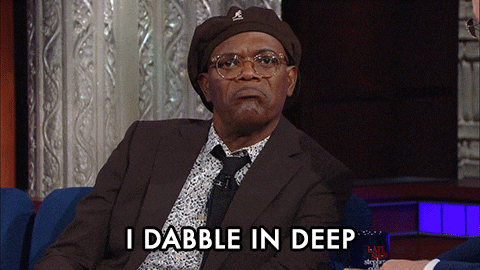
FOR THE LOVE OF ALL THAT IS HOLY
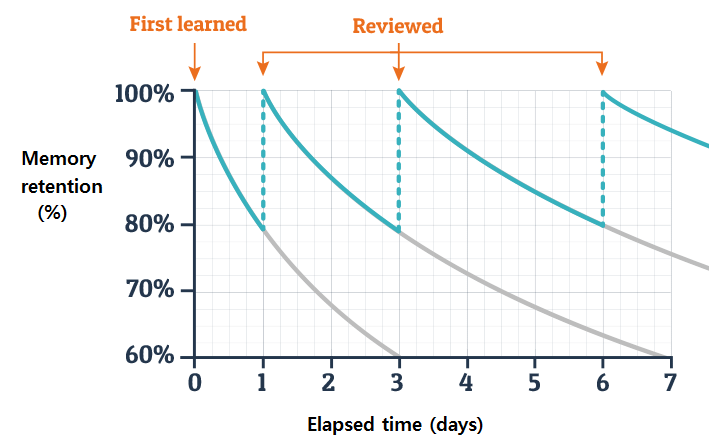
Text
What is the internet?

The Golden Rule
SEPERATION OF CONCERNS
- HTML = Content / Structure
- CSS = Style
- JS = Behavior / Interaction
Progressive Enhancement

According to the United States Department of Commerce, about 22 million Americans--roughly 35% of the nation's rural residents--lack access to broadband.
(2017)

CSS
Where does CSS go?
- Inline
- In the head
- In a separate file
CSS
Use a separate CSS file
It is best practice to put CSS in it's own file and link to it from the <head> !
<link rel="stylesheet" href="css/style.css">
CSS SYNTAX
(Spelling And Grammer Rules)
source: mdn

CSS BREAK DOWN
p{
color: red;
font-weight: bold;
}CSS BREAK DOWN
p{
color: red;
font-weight: bold;
}The whole thing is called a rule.
The p is called a selector.
It is followed by a set of declarations in a declaration block
CSS BREAK DOWN
p{
color: red;
font-weight: bold;
}The selector, p in this case, species what parts of the HTML document should be styled by the declaration.
This selector will style all p elements on the page.
CSS BREAK DOWN
{
color: red;
font-weight: bold;
}The declaration block is here:
Declarations go inside curly braces
CSS BREAK DOWN
color: red;
This example has two declarations.
Here is the first:
CSS BREAK DOWN
font-weight: bold;This example has two declarations.
Here is the second:
CSS BREAK DOWN
p{
color: red;
font-weight: bold;
}What is this?
p{
color: red;
font-weight: bold;
}
p{
color: blue;
}CSS is read top to bottom
What comes below, can override what came above
This is called the Cascade
CSS BREAK DOWN
Why might we want to link to a separate CSS file?
Let's Learn
Some Simple Styles

Color
h1{
color: red;
}
h2{
color: #FF0000;
}
p{
color: rgba(255,0,0,1);
}
span{
color: hsla(0, 100%, 50%,1);
}- Word
- Hex
- RGBa
- HSLa
Font-family
<head>
<link href="https://fonts.googleapis.com/css2?family=Source+Sans+Pro:wght@300;
400;700&display=swap" rel="stylesheet">
</head>p{
font-family: 'Source Sans Pro', 'Helvetica' sans-serif;
}html
css
Font-weight
<head>
<link href="https://fonts.googleapis.com/css2?family=Source+Sans+Pro:wght@300;
400;700&display=swap" rel="stylesheet">
</head>p{
font-family: 'Source Sans Pro', 'Helvetica' sans-serif;
font-weight: 700;
}html
css
🛑 Stop 🛑
How to research?
https://lmgtfy.com/?q=italicize+text+css+mdn&s=d
🚨 Use the MDN 🚨
Let's Code
Some Basic CSS

Selecting By Relationship
section > p {
color: red;
}To select an element that is the direct descendent of another element use
parent > child
<section>
<p>Hello, Twitch!</p>
</section>Selecting By Relationship
section p {
color: red;
}To select an element that is inside of another element without being directly descended use parent element
parent child
<section>
<article>
<p>Hello, Twitch!</p>
</article>
</section>Selecting By Relationship
p + p {
color: red;
}To select an element that is the next sibling use
previous sibling + next sibling
<section>
<p>Hello, Twitch!</p>
<p>Hello, Youtube!</p>
</section>Let's Code
Some Relationships

IDs & Classes

IDs
#zebra {
color: red;
}IDs are used for selecting distinct elements
Only one id with the same value per document
#idName
<section>
<p>Hello, Twitch!</p>
<p id="zebra">Hello, Youtube!</p>
</section>Classes
.bob {
color: red;
}Classes are for selecting multiple elements
Multiple with same value allowed per document
.className
<section>
<p class="robot">Hello, Twitch!</p>
<p id="zebra" class="bob">Hello, Youtube!</p>
<p class="bob">Goodbye, Mixer!</p>
</section>Specificity

p + p {
color: red;
}<section>
<p>Hello, Twitch!</p>
<p>Hello, Youtube!</p>
</section>Specificity

<section>
<p>Hello, Twitch!</p>
<p id="zebra">Hello, Youtube!</p>
</section>#zebra {
color: red;
}Specificity

<section>
<p class="robot">Hello, Twitch!</p>
<p id="zebra" class="bob">Hello, Youtube!</p>
<p class="bob">Goodbye, Mixer!</p>
</section>section .bob{
color: red;
}Let's Code
Simple Site Lab

Homework
Finish Lab & Read http://learnlayout.com

Dr. Iona Black